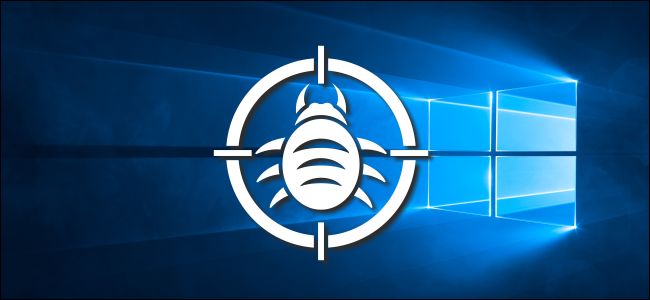
File associations no longer work properly on Windows 10 after a buggy update. Windows won’t let you select certain applications as your defaults. We tested multiple PCs running the stable version of Windows 10, and they all had this problem.
This is a strange bug. It affects some applications, but not others. For example, Windows 10 won’t let you make Adobe Photoshop or Notepad++ a default application for images or text files. But you can make other applications, like IrfanView, VLC, or Google Chrome, your defaults.
For example, here’s what happens when we try setting Notepad++ as our default application for .txt files in Windows 10’s Settings app. Windows just ignores our choice and chooses Notepad as the default.

The same problem occurs when we try choosing a new file association by right-clicking a file and using the “Open With” context menu. After picking Notepad++ and selecting “Always Use This App,” the file opens correctly in the application we chose.
However, the next time we open that file, it opens in Notepad rather than Notepad++. Windows just forgets our chosen file association.

Again, we’ve tested multiple Windows 10 PCs running the April 2018 Update and every single one we tested has this problem. It doesn’t affect every application, but it does at least affect Photoshop and Notepad++. This bug does not appear to affect PCs running the October 2018 Update, which was pulled because of multiple data loss bugs and has not yet been re-released.
Read the remaining 6 paragraphs
from How-To Geek https://ift.tt/2AOheda

No comments:
Post a Comment